Boost Your Photo Editing with AI | Julieanne Kost
🎨 Ready to level up your photo editing game and rediscover creative joy behind the screen?
In this exclusive episode, Pat Miller sits down with Julieanne Kost, Adobe’s Digital Imaging Evangelist, at Imaging USA 2025, where she shares powerful insights into creative growth, AI-powered editing, and using Lightroom and Photoshop like a pro.
📸 Whether you're a portrait photographer, wedding shooter, commercial retoucher, or a freelance creative, this episode will help you:
- Master Lightroom and Photoshop’s newest AI features
- Use creative play as a productivity tool (yes, really!)
- Understand how AI can accelerate your editing (not replace you)
- Overcome creative blocks and design better workflows
- Learn how the pros test new Adobe features before they launch
Julieanne also opens up about her favorite projects, AI ethics in photography, and what it really takes to keep innovating your style.
🔒 Don’t miss this opportunity to learn from one of Adobe’s top creative minds.
#adobelightroom #photoshoptips #creativephotography #photographypodcast #aiforphotographers #imagingusa2025 #lightroomtips
Episode Highlights 🎤💡:
(13:49) - Making Work Easier
(23:02) - Photoshop Actions
(27:07) - Technology Accessibility
Connect with Pat Miller ⬇
Connect with Julieanne Kost ⬇
Website | Instagram | Facebook | LinkedIn | X
Thank you to our sponsor, Sony!
Sony Alpha Universe | Sony Creators’ Cloud | Sony Electronics | Sony
Mentioned in this episode:
Imaging USA
Transcript
I'm Pat Miller, and this is The Professional Photographer Podcast. Welcome to PPA's professional photographer podcast. I'm your host, Pat Miller. We are live at Imaging USA 2025 here in Dallas. And what's so cool is that this setup is sponsored by Sony, and we are using some of their best gear available. They're using the Sony cinema line cameras, which are spectacular, and everything's being controlled by Sony's Monitor & Control app. So when it looks great, we have Sony to thank. On today's show, we have Julieanne Kost, and this is the Creative Play series. Now Julieanne is the evangelist when it comes to using Adobe's products, and we're gonna talk through Lightroom and Photoshop and how we can do more creative play inside those softwares. But we're also gonna talk about AI, generative AI, and some of the ways that AI are just making the software easier to use so you can get more done. She's got a lot to say, and she's super fun to talk to because she just loves this stuff. I'm so excited to have her on the show. Julieanne Kost, welcome to the Professional Photographer Podcast. How are you today?
Julieanne Kost:I'm doing very well. I got off to a good start this morning with my Lightroom class. Yeah.
Pat Miller:We get to talk now, but you're all warmed up. What were you teaching this morning?
Julieanne Kost:I am. So, how to make your images more impactful in Lightroom. It's very fun.
Pat Miller:Very fun. And people, thunderous applause, throwing flowers on the stage. Is that how it went?
Julieanne Kost:It was 8AM. So I'm just glad they were there. I was just so pleased.
Pat Miller:Yes. Caffeine. Definitely required. We get to talk all about technology today and creative play because this is the Creative Play series, but I wanna start with your title because you may have the coolest title in the industry.
Julieanne Kost:Okay. It's Photoshop Evangelist. It's actually the Digital Imaging Evangelist for Adobe. Yes. So that covers Lightroom and Photoshop. Evangelism because it's something I talk about all the time.
Pat Miller:And how is that, like, how did that come to be? Why not, like, the Vice President of Technology? Why is it such a cool title?
Julieanne Kost:Oh, it came to be because, actually because of Apple. The first evangelist was at Apple. So yeah.
Pat Miller:Okay. Kinda like an homage.
Julieanne Kost:Yeah.
Pat Miller:Awesome. Well, technology is something that is now a part of our life. Like, you can't do this anymore if you're not almost a buff for taking technology seriously every day. How come some people just don't gravitate to it naturally, and some people take it like a duck to water?
Julieanne Kost:Well, being a person that actually does not gravitate towards it very naturally, I think I can speak from that side. I mean, it's not something that I necessarily want to go seek out and learn every day. I mean, some people just do. They love to know how exactly everything works. And, actually, I struggle with it sometimes. So it takes me a while to learn technology, and some people might be going, "Oh, come on." But it's true. I have access to the engineers who build our products, and I have that access to them before our products ship. So I have a huge advantage because I actually have time to look at the features, ask them questions, try to figure out how to put it in kind of layman's terms so that I understand it, and then how to explain it to a photographer or a designer or someone who's doing even radiology, but they need to use imaging. So, yeah. So I'm not one who just wants to run out and learn how everything works, but I did grow up in a household that had both a creative side and an engineering side. So, and not that engineering is not creative because I think my father is very creative in his own way because I think creativity is really about problem solving, but my dad could repeat what he did over and over again. Right? Like, so he knew exactly how things worked, and if you do A, B, and C, you'll get D. So my mom's, she just loves to just be super loose. Like, I don't know. Let's try it. Let's give it a try. Let's see if it works. And she's a printmaker and she's also an artist. And she has a camera and she would come up with double exposures and we'd be like, mom, how'd you do that? And she'd be like, I don't know. Yeah. So maybe she couldn't do it again, but she did it. So yeah. So I like both sides, both sides of the equation.
Pat Miller:I would imagine having that point of view with direct access to the brains that build it is actually for all of our benefit. If you were a technical wonk and then had to go tell people, what do you mean you don't get it? Like, I bet that's an advantage for us that you have to ask questions. Do you see what I mean? Like, you're coming at it from a layman's point of view respectfully.
Julieanne Kost:Absolutely. Because I will–and I know I do this, and I'm sorry for the engineers because I will ask the exact same question, and they'll be like, "Julieanne, we already answered that." But they didn't–they didn't answer it in a way I understood. So sometimes it takes, like, two or three times for someone to answer your question, and then they answer it maybe a little bit different of a way. And you're like, oh, I get it now. I totally see it now. And there's so many different types of learners out there too that I wouldn't expect, you know. Just because one person says it once, maybe a third of the room will get it. And I could say it the same 50 times, and the other two thirds won't get it until someone else comes along and they say it just a little bit differently, and then it completely dawns on them.
Pat Miller:Isn't that one of the challenges with Lightroom and Photoshop that these pieces of software can land rockets on the moon? They're so powerful. Yet people have to start with no knowledge to begin using them. There's so much that they can do that there's a learning curve, but once they learn it, it can do anything. Isn't that one of the ongoing opportunities for Adobe?
Julieanne Kost:I think it is. I mean, we are always trying to make it easier to get into our products and become successful more quickly. But, at the same time, I would say yes. And that's why they make a lot of automatic cars. But if you really wanna be, like, a Formula One driver, you're gonna need to know what's going on under the hood. And I think that the more you can master your tools then the less you have to think about them. Right? Like when you're a photographer and you're first learning, there's like this thing called aperture and then there's shutter speed, and then there's ISO. So there's this, like, same trifecta of Photoshop, which has layers and maskings, and it's hard to learn them all at once. But once you master them all and put them together, then some really beautiful things happen where you're no longer thinking in those like, okay, do I have to set what's the ISO? Okay, I want this depth of field. What should I set my camera to? It's the same in Photoshop and Lightroom. I think it's the same with anything. Once you master those tools, you don't have to think about them, then all your brain can focus on being creative. Yeah. So it won't get in the way. So that's one thing I do encourage people, like, you don't have to know everything in Photoshop. You don't have to know everything in Lightroom. Just know what you you want to know to do what you want to do and master that so that you can be creative.
Pat Miller:Sounds like learning an instrument. When you learn the technology well enough that you're not really thinking about flipping the switches or sliding the sliders, you're more in your creative flow and creative zone.
Julieanne Kost:Yeah. It takes it to an entirely different level.
Pat Miller:I'm gonna subject you to my favorite question for an expert. Ok? Because I love–I'm fascinated with the way experts think. You see a picture. Since you're a Photoshop expert, do you see a picture in layers like we do in Photoshop? Tell me how you see a picture, how you think about using Photoshop as you set up images. Is that how you see it?
Julieanne Kost:So, am I seeing the printed picture or am I visualizing a photograph?
Pat Miller:Yeah, you're like visualize like you're gonna take a photo of our set here. Are you looking at the depth, the layers, and how it's all gonna come together in Photoshop?
Julieanne Kost:I think I do. Yeah. Let me give you some reasoning behind that. So for one, I mentioned my mom was an artist so she did silk screens. So from a very early age, she would–if you're not familiar with the printing process, you do one color at a time and you overlap them. So first of all, my mom's breaking down all of her illustrations into shapes and colors. Right? And so then I would take, you know, she'd pull the screen, push the paint through it, pick up the piece of paper. I'd take the paper out in the hallway and let it dry. So I was seen, you know, year after year. You put down one thing, you put down something else, you put down another thing, and oh, my gosh, it makes something completely different. So the whole building process, I think, came rather naturally to me. Now that I know what I can do in Photoshop, and I think that really helps, that mastering the tool, then when I look at a scene or when I'm thinking of a composite, then I can split it into those layers in order to build it. And a lot of times, you know, a composite is gonna have the same kind of rules as, I guess, you call it a straight photograph, where you still need a bunch of things to come together. Right? So I'm just thinking of, okay, in my composite, I'm gonna set up a stage, then I'm gonna put my primary, you know, actor on that stage, and maybe there'll be some secondary, you know, supporting characters. So I think in a lot of ways, we think in layers, maybe without even knowing it. Because think about a photojournalist. He or she is gonna sit there and they're gonna create their background, and they're gonna wait for that person to walk through it. Right? So they've set the scene, so they're thinking in layers as well. Or you're waiting for that action to happen on the football field or whatever sport you're photographing, and you're anticipating it. And so you're thinking about it, but you're also like, well, I wanna line up the background. I've gotta make sure what's in the foreground. And when all those things come together, that's when you get that great successful photograph.
Pat Miller:And once you're competent in using Photoshop at an expert or at least at a flow level, like we just talked about, if I want this image, I may take multiple images to then make the composite in Photoshop.
Julieanne Kost:Yes. Absolutely. Fascinating. And I'll take them from different angles too. Like, if I don't have–I'm not the kind of person that thinks of an idea and then goes out and photographs it. Like, if I see something outside that evokes some kind of emotional or visceral reaction to me, I will photograph it knowing that I might put it in a composite. Well, but I don't know what that's gonna look like. Will it be high? Will it be low? You know, so I'll photograph it from a few different angles and hopefully on an overcast day so there isn't too much contrast. Yeah.
Pat Miller:Right. I wanna talk about some of the new stuff that's in Lightroom and the new stuff that's in Photoshop, but this is the creative play series. So let's just spend a quick minute talking about how would you coach someone to try new things, have some creative play inside the software, does anything come to mind with Lightroom or Photoshop, just to fiddle around and be like, oh, I didn't know we could do that. Like, what would you recommend?
Julieanne Kost:Don't do it on deadline.
Pat Miller:Yeah. Good point. Not on deadline. Let me type that in.
Julieanne Kost:Do not upgrade the day that some huge project is due. So I try to give myself little assignments or personal projects that where I can learn things. Yeah. So for example, like, I wasn't super keen when Lightroom first came out on the mobile device. I was like, oh, please. Like, who's gonna edit their photos on a mobile device? That's crazy. But that's the exact kind of thing where I'm like, okay. Stop it, Julieanne. You don't know. You are totally judging before you've tried it. So I gave myself a little assignment of, you know, a photograph. I had to come away with three pictures on a theme every day. So it could have been, you know, whatever I saw. Three flowers, three objects that are blue. It didn't matter. And I posted them to Instagram. And I got a kick out of it. Not only did I learn the technology, you know, and it was fun. It wasn't, you know and these were just things like when I do a project like that, that is gonna take some time, I limit it. So I'm like, alright. I'm gonna limit this to fifteen minutes a day. And I had to post them to Instagram. And this was back in the day where Instagram would still show you three images in a row. And then people could kind of vote on them. Right? Like, they were kinda like, and I was like, oh, well, I learned a lot from that. And I just learned a ton from picking up my camera every day.
Pat Miller:Yeah.
Julieanne Kost:That's huge.
Pat Miller:And you like to have maybe a theme. I'm gonna do this every day for a week or six of these in a row. That helps your brain get it done?
Julieanne Kost:What really helped was three a day of the same theme. So I pick a different–not really a theme, it was like, oh, I love that picture of the flower. Okay. Don't stop with the grab shot. What two other pictures can you take of that flower? So, you know, do you wanna get underneath it? Do you want to–yeah, so it would really challenge me to kinda look a little bit harder and a little bit deeper, and that, I think, really improved my photography.
Pat Miller:Very cool. Let's talk about Lightroom. Let's talk about Photoshop. What's new? What's something that maybe people aren't playing with enough? What's coming? Let's talk about Lightroom first. Let's talk about Lightroom and the cool stuff that's in there right now. What's getting you excited?
Julieanne Kost:The masking. The masking's insane. I mean, I used to spend so much time, you know, selecting an object, selecting a person, selecting their eyes, their teeth, their hair. And with the new AI masking, it just, boom, it clicks. And it's not always perfect, but the great thing about Lightroom's masking is there are different components. So if you tell it to do an automated mask, like, you know, select a cup and it misses, like, the handle or something, you can add a brush and just brush in the handle. I mean, it's getting easier and easier. I mean, it's whatever we see today, it's only gonna get better.
Pat Miller:You get to see the stuff we don't get to see. Are you seeing like generations that we will get to see in six months?
Julieanne Kost:Yeah.
Pat Miller:Don't tell me.
Julieanne Kost:I won't.
Pat Miller:I don't wanna ruin anything, but is some of the stuff that's coming like no way kind of level?
Julieanne Kost:Yeah. I think so. I mean, I'm quite blown away by it. I think also that, like, you know what? It's hard when you know a product so well, when you have a skill that you've learned and it's taken so many years. It's really difficult when something comes along and makes it easier. Right? Because all of a sudden you're like, I feel threatened. Like, I am really good with a pen tool. What does this mean for me? I'm not gonna need the skill anymore. And then I just start thinking, you know what? Yeah, I was good with a pen tool, but do I really wanna spend my days making selections and using the pen tool, or would I rather be out taking more photographs? And I think I decided I'd rather be out taking more photographs.
Pat Miller:Yeah. For real.
Julieanne Kost:Especially if it has gotten to the point where it can do what I want it to do. Yeah.
Pat Miller:So that's been one of the big broken promises, I think, of AI in many other products that it will do this, and then you try and make it do that, and it really doesn't do that. You can see that it's going to, but to have it pay off on its promises, which is that's really exciting, but it's starting to do that. Okay. Let's talk Photoshop. So we talked about masking in Lightroom. What's something cool, new, exciting everyone needs to know about this that's brand new in Photoshop?
Julieanne Kost:So well, there are also selections. So I wouldn't call it masking, but there's the new object selection tool. There's the selection brush. All of those things are heading towards really much better selections just like in Lightroom or in Camera Raw. But for me personally, and I do a lot of landscape photography, so the generative technology is amazing. And the reason that I say that is not because I'm adding a bunch of things. Like, I don't add a bunch of moons in my images. That's just me. But I use it every day to take things out. So whether it is, you know, if I'm photographing this mud that's exploding because in the sulfur ponds, but I can't quite get the right angle. Right? So these aren't things that's like everything I try to get in camp, but there's just some things you can't. So when I'm trying to fill in an area here, I'm trying to remove something that I don't want, I'm quite dumbfounded by it. Now with that said, most of the things, I could have done. So I could have retouched that. I could have used clone stamp tool, content aware fill, whatever, to fix it, but this is saving me a ton of time.
Pat Miller:Yeah. What about the photographer that sees all the stuff it can do, but they start to feel guilty or they start to feel like, well, that's not my work if I'm using generative AI. There are those people that feel that way.
Julieanne Kost:Absolutely.
Pat Miller:How would you put your arm around them gently and be like, "Friends, this is our art." Like, talk to me about that.
Julieanne Kost:Well, it's a continuum. Right? And so I wouldn't, you know, there's still some people that won't crop their images. Right? And that is fine. That is totally fine. That is their comfort. That's what they want to do. I have no issue with that whatsoever. And it goes all the way through this continuum to people who would create composites, but they'd use stock images. So, to me, it's kinda like, well, how is generative fill any different from using someone else's stock image? Now with that said, I've never used any stock images in my own work. Designers, I mean all the time. Right? But for me, personally, with my composites, there was just something in the back of my head and it's just me. I was like, I don't want to use, you know, if I want a bird in my image, I'm gonna go photograph a bird. That was just the rule I had. Even today, I'm not using it to add things. I'm really using it to take things away. I did add a wonderful pink scarf to a giraffe that was in a car that is speeding across the desert, you know, to see if I could do it. And it was quite fun. And could I have gone out? So I kinda think of it like this. Right now, I just said a second ago, you know, like, well, I could have retouched that, but generative AI is making it faster. I could have photographed that scarfBut Gen AI made it a lot faster. So is it wrong? I mean, I'm an artist. Any tool that I've got in my belt that helps me achieve my vision, I think I'm okay with it.
Pat Miller:Yeah. And with all the tools coming, it's a choice that people have to get comfortable making because they have the opportunity for their creative vision to go further. It's an opportunity.
Julieanne Kost:Yes. It is if they want it. If they're not that kind of artist, if they don't wanna be an artist, if they want and, you know, obviously not a photojournalist, they don't have those options. But there's just a whole continuum of where you want to, you know, I wanna be a photographer. Maybe someone says that, you know, doesn't manipulate their images. It's hard to draw the line. Crop, dodge and burn, HDR, you know, so where do you say not manipulate? Do you not use any AI masking? Is that too exact? So I don't know. I think it's up to everybody. But as long as I'm not entering a contest where I'm, you know, breaking a rule, and I'm not trying to hurt anyone with my artwork and misguide anyone in thinking that something happened that didn't. Yeah. I'm just making art.
Pat Miller:So I know you're not gonna tell us the juicy stuff that's behind the scenes. But if we're, like, at a 2 out of 10 right now, how much is coming on this new technology, gen AI that we're gonna see inside Adobe products soon? Like, I know you won't tell us what it is, but, like, is there just a whole, like, basket full of goodies on the way that we're gonna be able to play with?
Julieanne Kost:I think absolutely. There are lots of baskets of goodies. It was such a disruptive technology that it's not just like a basket of goodies you can put on a table. Sometimes the table has to be reformed a little bit to support the goodies in the basket. So there are there are a lot of things. There are also, I really appreciate how Adobe has kind of put up some guardrails on the way we train AI. That has been important to me personally as an artist. I think they've done a really good thing by, you know, training on images that they had licenses to. So that's a whole other reason why I don't mind using it. I really don't have very much experience with other learning models because I appreciate the way Adobe is doing it.
Pat Miller:It feels right. It feels like it was done the right way. I was curious as you mentioned that, can you think of a way that Lightroom or Photoshop had to change the way that it works because of generative AI or AI features? Like, historically, you would do ABC. But now that this is an option, we kinda had to rethink the way that this worked inside the software. Can you think of an example that where that might have come true?
Julieanne Kost:Sure. It's a really simple example that I showed this morning, and that is it used to be that in Lightroom, you could do anything in any order. But today, if you do an AI generated mask like a sky mask or like a people mask, and then you do retouching on top of it, depending on where you retouch and where the mask is, it might need to recalculate the mask. But you think about it, like, you can't–every time you retouch something, if the mask had to recalculate, it would just be too processor-intensive today. I'm sure people are working on that, but so you just have to you know, we give you a little red dot that just says, hey, when you're done doing all this retouching, if it looks weird, do your mask. You know, redo the generative AI mask, which just means update it. So, you know, there are things where it's like, well, now it might be better if you actually retouch your image first and then do the generative AI masks. So, yes, technology does have to shift and change.
Pat Miller:That's a good example too because you're right. It would eat up all the processing if you had to redo it every time.
Julieanne Kost:Imagine if you had 40 images selected and you were trying to–yeah, it would be crazy.
Pat Miller:No. As the evangelist, how much of the teaching that you and your colleagues have to do or teaching the teachers because all of this stuff is so transformative that the people who go out on your behalf or teach others about how to use the software, is there a teaching of the teachers that has to go on as all of this is distributed?
Julieanne Kost:There is. I mean, we have a pre-release team at Adobe and they're looking at things as they come down the pipe as well. And then, yes, we do have a lot of instructors that we work with because it's pretty crazy. Things are moving really, really quickly.
Pat Miller:Yeah. It's gotta be wild. Okay. Let's step back from AI for a minute. So if you hate AI, okay. We're gonna stop talking about AI for a second. Are there underutilized areas?
Julieanne Kost:Wait. Can we just say, like, we'll step back from generative AI because I don't think people hate AI. Like, if you say, hey, you know, like, do you want us to speed up your workflow and make masks for you automatically and all that? No one's like, oh, no. I don't want you to do that. So I think it's just the generative AI that ruffles the feathers. Yeah. Okay. Sorry.
Pat Miller:I think Julieanne was nervous that AI was listening. That's why she had–no, I'm just kidding. Okay. Let's change topics, and let's talk about just areas of Photoshop or Lightroom that just don't get enough love. Like, why don't people use this? It's so good.
Julieanne Kost:You know what always strikes me is actions. Actions and automation, the droplets in Photoshop. Like, if you're doing the same thing more than three times a day, you should write an action for it. And an action is just like you start recording, you do your commands, and it records those commands, and then you can play it back. I mean, they get more complex, and as they get more complex, you know. But you know what you could do? You could ask chat g p t, what would I need in my action for this? I asked it yesterday, can you write me a script so that when I open up a document in Photoshop, it converts the background into a layer and names the layer the document name. And it did it.
Pat Miller:Come on.
Julieanne Kost:And I was like, oh, my goodness. Exactly. Right? So, huh, that's pretty interesting.
Pat Miller:Yeah. It's getting to the point. You're talking to the AI to get the AI to do stuff. And we'll eventually get to the point where it's agentic. Is that the right word? Agentic? Where it's kinda doing stuff automatically for us?
Julieanne Kost:I don't know because a lot of our customers really want control. I think that and people you know, not everybody wants to use any AI. Like, they might wanna just like, they don't wanna use it at all. So we're trying to make sure that we, you know, if it uses AI, we're using the word generative AI if it actually generates content. Like, we just did a release of a technology preview that removes like, if you're taking a picture through a plate glass window and there's reflections, it tries to untangle what's behind the plate glass window and the reflection, and it's really cool. And you can see both of them. You can see either one of them that's in camera raw, but it's not called generative because it doesn't generate anything. So we need to be very clear on what is generating, making up–what do they call it when they, like–
Pat Miller:Hallucinations, right?
Julieanne Kost:–hallucinating content as opposed to just, creating, like, content aware fill looks in your image, and it's looking at other places in your image to get that information. It's not making anything new. You can't put a bird in there. So people could still use content aware fill without using generative AI. But it's it's a crazy world. It's like a–yeah, right now.
Pat Miller:I know you're a big believer in community and having people talk with one another to solve problems and just to have the support. And I just wanna give you a free space. Why is community so important when using your software or just being out there being a creative? Why is community so important to you?
Julieanne Kost:Because there's so much to learn. There is so much to learn. Like, the most creative people that I know are successful because they share things. They share things with their community. They share things they know like, hey, you know, maybe I'm not great at printing. So, can you help me with printing? I'm better at this. I'm gonna help you with that. You know, people I think are sometimes are too afraid that all these other folks are competitors. But the most creative people, I mean, they look at those tasks like that's just something I need to learn, master that technique. But, you know, maybe that person is like, I'm really good with people. I'm really good at problem solving. I can come up with 10 new ideas for this. So they're not gonna worry about just, you know, hoarding this little bit of technology so no one else knows it. They're gonna spread it around and know that something else will come back to them.
Pat Miller:Yeah. It's my experience, and it's not like a law, but it's pretty close to a law for me. The more accomplished you are, the better you are at what you do, those are the people that give away the most. Those are the ones that seem most comfortable including people who were once where they were and they're willing to bring them along. You've got to see that at your level.
Julieanne Kost:Well, I mean, one of the reasons I love teaching is because I love seeing other people's little light go on and people go like, that's the best compliment. If someone's in my audience and go like this, I'm like, yes. You know, maybe I changed their world in some little way because, I mean, it's just technology. Like, it shouldn't be the secret. Everybody should have access to it. And it's hard for people to learn. I mean, it's hard for me to learn, too, but you just gotta keep after it. Because it's really fun when you learn it, and you've gotten some idea in your mind and you're just like [makes sounds] and you're like, wow. I did it, and I never once thought of my tool.
Pat Miller:You must get the emails. I've always done it this way. You taught me the thing and now, I save all this time. Like, they must just think as if you invented fire that you've taught them something that saves them time and makes them move faster.
Julieanne Kost:Yeah. I get a lot of credit for something I didn't do because–no. It's the engineers that are really–
Pat Miller:Oh, no. No. No. You're the evangelist now. Come on.
Julieanne Kost:I wouldn't have a job without them. I cannot code my way out of a paper bag.
Pat Miller:Yeah. Well, we love the product and we appreciate you taking the time. Last word on technology. Is there anything that we haven't covered as far as what Adobe is doing or what you wish people would do with the software?
Julieanne Kost:I would say one thing would just be, like, don't say no before you've tried it. Like, give it a try. You know, at least then you can make an informed decision on whether or not you want to incorporate a piece of software or a tool or a technology into your workflow. If you just say no, then, don't take it like Adobe is gonna present stuff in certain ways. But what fascinates me is when creative people then use our tools and they do things that I would have never thought of doing. So don't say that, you know, just because this is a, you know, this tool will retouch, you know, lettuce on a sandwich. You know, like, you can use it to do anything. So don't get stuck with what we say what the tool should be used for. And just, you know, pick a friend and give yourself some just small silly assignments, not on deadline, and just say, hey, I'm gonna–you know, we just came out with co-editing in Photoshop, which is crazy. So this is gonna be, you know, like Google Docs. Right? More than one person can edit it at a time. You can now, well, it's a beta. It's an invite–advanced technology invite beta, but you can Google it and find it and get on the waiting list. And then I can save my image into the cloud. I can send you a link, and you and I can both go up there. We can use the comments panel if we're not in the same room, and we can comment back and forth, and we can both make changes to the images. I can see your icon. You can see mine. It's really quite fun.
Pat Miller:Fascinating to me. Do you ever get stuff sent to you by someone that used a tool in a way that you didn't anticipate it being used, and the folks inside Adobe are saying, "Wow, look at what this person did with it." Does that happen?
Julieanne Kost:I see it all the time. I wouldn't say people send it to me. Plus, I have a horrible bounce back that says, you know, thanks for contacting me, but I can't. But I see it every time I teach. Someone will be like, "Oh, yeah. I do this." I'm like, what? How did you even think of that? That's brilliant. Yeah. So then I try to take that back to the engineers.
Pat Miller:Amazing. Well, creative play is made easier thanks to Adobe. Thanks for taking a minute, Julieanne. I appreciate coming on the show.
Julieanne Kost:Thank you so much. It was a pleasure.
Pat Miller:
Thanks for tuning in to this episode of the Professional Photographer Podcast. This has been the deep dive at industry trends. It's been a lot of fun. I hope you've enjoyed it. Now, we're gonna gauge whether or not you enjoyed it because if you didn't enjoy it, don't click like and subscribe. But you did enjoy it. Right? So you're going to click like and subscribe. Right? And you're gonna leave us a comment and tell us what you liked about our guest today. That helps us and the team kinda know if we're doing the right stuff or if we need to go get a job at Dunkin Donuts or something like that. So please leave us a comment, like, and subscribe to the YouTube channel. Also, if you're not a member of PPA, we need to have a real conversation. Because if you're trying to build a photography business, PPA is for you. We're talking top-notch equipment insurance. We're also talking about education. This show and so much more is made possible by PPA. So if you like getting better at photography, PPA is there for you as well, not to mention the sense of community with photographers that are all trying to get better and build their business. At PPA, you belong here. Register now and sign up for the group ppa.com. That's ppa.com. Thanks for tuning in to the Professional Photographer Podcast. I'm Pat Miller. We'll see you right here next time. Take care.