What Adobe’s AI Tools Can Really Do
What Adobe’s AI Tools Can Really Do
🎙 Featuring: Alexsey Reyes, Adobe Collaborator & Creative Director
🚀 Learn how AI can:
- Speed up your Lightroom & Photoshop workflow
- Create mood boards and concepts instantly
- Protect your photos with Adobe Content Credentials
🎯 Topics Covered:
• Fast AI photo editing
• Creative AI tools for photographers
• Image security in the digital age
• Staying authentic with generative content
#AIForPhotographers #photographyworkflow #photoeditingtips #LightroomAI #photoshopai #creativeentrepreneur #ContentCredentials #DigitalAuthenticity
Episode Highlights 🎤💡:
(13:46) - AI Transparency
(15:25) - Mood Board
(19:51) - Content Credential
Connect with Pat Miller ⬇
Connect with Alexsey Reyes ⬇
Website | LinkedIn | Instagram | YouTube | X | VSCO
Thank you to our sponsor, Sony!
Sony Alpha Universe | Sony Creators’ Cloud | Sony Electronics | Sony
Transcript
I'm Pat Miller, and this is The Professional Photographer Podcast. Welcome in to The Professional Photographer Podcast. I'm your host, Pat Miller, and we are live Imaging USA 2025 in Dallas. And I've been working on infusing the word 'y'all' into everything that I'm saying, and I'm not doing it very well. Sorry, people of Texas, I'm insulting you. This is the Industry Trends series. We're talking about what's happening in the industry, and we're bringing on the experts to give us their perspective. Today, we're talking AI with Alexsey Reyes. This guy is working with Adobe on the front lines of bringing AI to all of the simpletons like me. He is doing amazing stuff in his dreamlike work, and he's gonna talk us through how he's using it, how you should use it, and he's going to address the elephant in the room, content authenticity, and what's happening with the push to bring essentially a nutrition label to all of our work so we know who made it, how it was made, and that it's the real thing. Our set today sponsored by Sony, they went all out. Big thanks to Sony for making this whole thing look great. Their Sony cinema line cameras are being used, and the Monitor & Control app is making everything simple. It's an iPad, we push the buttons, and it works flawlessly. Alright? It's time to talk AI. I mean, we can't do Industry Trends without talking about AI. Right? Alexsey Reyes, great to see you. Welcome to The Professional Photographer Podcast. How are you today?
Alexsey Reyes:Thank you for having me. I'm doing great. It's been a very fun day full of learning, a little different perspectives from everyone here. Yeah, had a great day.
Pat Miller:And you've been teaching too?
Alexsey Reyes:Yes. I did a session early in the morning, and I did a demo on some of the stuff we're gonna get into today. But, yeah, it's been really cool. My first photography convention.
Pat Miller:Very cool. Well, welcome.
Alexsey Reyes:Thank you. Thank you.
Pat Miller:Yeah. It's big and it's busy. Are you getting questions in your demos that are surprising you or stuff that you've kind of come to expect as you share on AI and show people what you know?
Alexsey Reyes:Yeah. I've been getting a lot of questions on–I think people don't know much about the AI world, especially in photography. So a lot of curiosity is sparking in photographers, and they wanna just know more about it. And I've been using it a lot the past two years, so I'm hoping I'm an expert of some sort in it. But I'm also learning as I go. So I'm just sharing what I've accumulated.
Pat Miller:Yeah. Well, it's changing every day. So you get to learn daily and then bring all of us along for the ride. Now you're affiliated with Adobe. You're helping them lead the way with AI. So catch us up on what you do with Adobe and what that relationship looks like.
Alexsey Reyes:Yeah. So I make short form content online, based out of my photography. So I share tutorials. I vlog my photoshoots and stuff like that. So, I started working with Adobe because of that. They reached out, and I'll make educational content for them. And as of the past year or so, I've been working with them on the content credentials side of the new Adobe products. And they reached out to me about the convention. I was like, yes, like, that sounds exciting. It's also I live in Houston, which is not too far. So I was like, of course. I'll make the drive over here.
Pat Miller:Yeah. I'm gonna reserve time in our conversation because I wanna know about the content authenticity stuff. And that's so important when you talk about building trust and really embracing what AI can do for us. But let's start with the concept of using it for good not evil, like being real in the age of AI. Obviously, you get asked that all the time, but if someone's just getting into embracing AI, how do you explain being real in today's AI environment?
Alexsey Reyes:So I think when I personally started, AI seemed really scary. It was like this new thing. I don't know. When I saw the word AI, I thought of, like, robots. And I was like, wait. Like, I'm scared. Like, what do you mean AI? And so I honestly didn't look much into it when I began. But after a while, I realized how much it was integrated into my workflow already. And so I caught up on it and learned about what I was using. So when someone is new to it, I think it's great to come into using AI with an open mind and see how you can use it as a tool to benefit your workflow instead of–because I know that the stereotype of it, like, replacing photographers or replacing artists, is common, and I understand why–again, back to the robots. So it's like, yeah, I tell people every time, you know, be open minded and see how your workflow works and maybe how you can use it to your advantage.
Pat Miller:And you've lived some of the dark side of AI. You shared a story with me that you had your work stolen before.
Alexsey Reyes:Yes.
Pat Miller:Can you tell that story?
Alexsey Reyes:Yes. So when I started posting on social media at a young age, I think I was 14. Like, I just had got Instagram. And when I started sharing my work online, I would often get my work stolen. I remember waking up one day, I think I was in high school, and someone had posted my work and claimed it as their own. As a 14-year-old, I was, like, just distraught. I was, like, the world is ending. What do you mean my work is stolen? And so it happened often growing up, and I never really paid much attention. Like, yes, it affected me then and there, but I didn't know what to do. I kinda had, like, a hopeless type of energy to it. And so that's when I experienced, I guess, with having my work stolen. But with recent products from the Adobe team and the CAI, there's things that are helpful now for creators. So, yeah, there's a lot of progress that has been made since I was 15.
Pat Miller:So you're young. You get your work stolen consistently. Is there a small piece of you that's like, yeah. I'm good. I know I'm good. It must be good. People keep on stealing it. Did it make you feel just a little bit cool?
Alexsey Reyes:Just a little bit. Yeah. I mean, and also back in the early Instagram days, the community was very supportive of each other. So if someone stole it, they would report the account or tag people in the comments, the original owner of the image. So that always felt reassuring to have each other's backs. Yeah. So that was a good time to be on social media.
Pat Miller:Let's sit down on your side of the computer, how you are using AI. So we're all kind of learning it. You're an AI native practically. You started using it. You've been using it. You're teaching others on it. So we're looking at your computer. Walk us through some of the ways that you're using AI as you're going about your work.
Alexsey Reyes:So I edit in Photoshop and Lightroom. I start with Lightroom, and then I use it to color grade and apply my coloring style to my images, which are typically very bright and colorful, and I love using–it's rare that you see a black and white image in my work. And after I'm done, I go into Photoshop. Now Photoshop has all these really great AI tools, such as generative fill and generative expand. And I think that's one of my favorites because it helps me create the worlds I have in my head and kind of expand them literally into bigger than what I'm envisioning. So that's a great tool that I use. But before actually editing, I focus a lot on the mood board aspect of creating because I a lot of my work is conceptual, and the concepts that I do are honestly kind of strange. Like, when I work with a team of stylists or models, it's been hard in the past to translate my vision because it's, like, in my head, I'm using taxidermy bugs or something. They're like, what? What do you mean? Like, what do you mean? But nowadays, Photoshop has this new feature called generative workspace, which allows you to generate images based off our own personal style, and that helps me create mood boards. So that would honestly be my first step is creating these mood boards using AI to translate my vision and make sure the photo shoot runs smoother because everyone's on the same page. They can see what I'm envisioning in my head, and then jumping into things like generative fill. There's other great tools in Lightroom like Denoise, which I really like because, I always make this reference, but there's, like, if you've ever eaten a Cool Ranch Dorito, they have the little dust, and it's all colorful. That's what my photos used to look like back in the day. And it was so hard to fix them because noise is shot in camera. But with the AI feature Denoise in Lightroom, you're able to really clean your images, save them from that Dorito dust, and it's really helpful. So I've been finding a lot of tools like that in the indie softwares that just are amazing. Those are just a few of the ones I've used recently that have helped me a lot. It saves so much time.
Pat Miller:I don't think we're gonna have a debate, but Cool Ranch is superior. Like there's really no debate in it. Cool Ranch is–
Alexsey Reyes:Yeah, it is.
Pat Miller:–that's a fact. The mood board that you mentioned, like we can talk about AI, it helps you build this mood board, but as a personal takeaway that just must make your life better as an artist because it just lowers your frustration. Team, this is what I'm seeing. Is it that communication that doesn't necessarily go in the image, but it helps you express yourself so then they can be creative about what you're seeing, I would imagine.
Alexsey Reyes:Oh, yeah. And also, I think before using this product, I would have to go through, like, Pinterest and other social platforms to find photos similar to what I was thinking, but it was never the exact thing I was thinking because ideas, you can be inspired, but I always like to add my own twist to things. So having this just gets really specific, and I love that about it. And, like you said, it's just translating it to other people is really important, and I'm able to focus on the concepts. I do a lot of work around my culture and just personal stories, which often I can't really find inspiration from online. So if I'm able to type in a prompt to generate an image, it's extremely, extremely helpful.
Pat Miller:Alright. Just for fun, can you think of one really dreamlike funky image you had to put on a mood board that someone would think, oh, it made that? That's really cool. Can you think of one that's really creative that you had to put on a mood board?
Alexsey Reyes:Yes. So I did a soccer inspired editorial shoot a couple of months ago. And I had this idea of these soccer balls being thrown at my subject or flying across my subject. And so I could have just made a photo of a man and then added the balls, but AI just makes it more realistic. Like, I wanted the motion in there. And so I inserted one of my images for for style reference and then typed in, like, soccer balls being thrown at a man in a field. And it gave me a lot of different options that made the model understand it more and just also I composited several images into one. So we weren't actually throwing it at him, and he felt a little safer. Like, okay. I can do this. Like, I'll stand in. I'll stand in.
Pat Miller:That's really fun. As I've done interviews like this, I've learned we're all using AI whether we're choosing to or not. Generative AI is the thing that people think is additive. Like, this is part of the process I could add. But in your workflow, is it even additive, or is it just almost every day all the time you're making it a part of what you do?
Alexsey Reyes:Yeah. I think it's becoming an everyday thing. I use it probably a couple times a day. There's certain features in Photoshop like the patch tool and the healing tool, healing brush that are now kind of replaced by this generative fill tool because it essentially does the same thing. If I wanna remove something or a distracting object from an image, I can just select it with generate fill, and it'll fill it in, instead of having to go in manually with my patch tool and try to clone things. Like, it's just so time consuming, and my workflow has definitely gone from, six hours to maybe two or three because of of this tool. So it's become definitely part of my routine, and I love it. It's really helpful.
Pat Miller:Can you picture a world five years from now, ten years from now about how it's just gonna be a part of everyday life where we'll look back at this interview and you'll be like, oh, remember we talked about the thing and now we're doing the thing? Like, what are you picturing about where this is going for the industry and for artists as far as making this dreamlike state come true?
Alexsey Reyes:I think artists will be more comfortable with these tools when they see other people like themselves use it. So for me, I'm very transparent online about using AI tools because they do help, and it's not something I feel like you should gatekeep or try to hide, because it's helpful and I think others can find it helpful. So I definitely think in a few years, people will look at each other's work, be transparent about it, and, start using the tools themselves. And having it be part of every photographer's workflow, I think, will be helpful and not damaging. I think there's a difference between using AI as a tool and then using AI to generate images and pretend it's real. Like, there's that blur of trust or that trust that needs to be built within the community.
Pat Miller:When we talk about where it's going, you get a front row seat at Adobe MAX and other behind the scenes and industry conventions and such. What are you seeing? What have you seen at Adobe MAX? Like, tell us some of the stuff that's coming.
Alexsey Reyes:Yeah. Adobe MAX was amazing. It was my first time going, this past October, and I met a lot of creatives that are on the same page as me when it comes to using AI and using these new features. And there was a lot of really cool products that they released at the sneaks panel they had, I think, on day two where they talked about all the new updates with AI. One of the examples was I remember Project Concept. It's a mood board product that they're releasing. If I can remember correctly, it's almost similar to the generative workspace I mentioned earlier, but in a more mood board-focused way, where you're not just generating the images one at a time. You can just kind of use AI to create, like, this endless mood board, this endless canvas and just add everything you need to it, which is really helpful because you're not limited to a certain size. And they have really cool products for AI in video where you can extend videos and use AI to maybe finish a clip, which I find interesting. I'm not super into video now, but I definitely wanna get it into it later. So, hopefully, that'll be out when I'm ready to jump into video because I can use the tools that they're coming and/or that they're working on, hopefully coming out in the next couple of years. But those were a few that stuck with me, especially the mood boarding. Well, I love mood boarding if you couldn't tell.
Pat Miller:I could see that being almost like a personal portfolio. You see something that inspires you, you add it to this third place of inspiration that you have. So you don't know when you'll grab something off of that board. But it's almost a place to save the things that make you feel something.
Alexsey Reyes:Yeah. I think there's a difference between writing something down. My notes app is probably all jumbled up. Like, I have ideas in there somewhere. But when you can generate it visually and have it stored somewhere, it'll make you wanna create it sooner because you're seeing it and the world you're envisioning is in front of you. Like, you can bring it to life. I think one thing about being a conceptual artist is there's no limitations in what you can create, especially with all the apps like Photoshop and Lightroom. You can bring any vision to life, and that to me is super exciting. The dreamlike worlds I like to create are all possible even if it seems hard. I'm like, you know, there's a tool for this, and I know that it can be done. It may take a while for me to learn how to create it or add this object in there, but it's definitely possible, and I think that's super exciting.
Pat Miller:Yeah. Let's switch to building trust with AI. Adobe's leaning into content authenticity. If someone doesn't know what Adobe is doing, give us the overview, and then we'll get down into the details.
Alexsey Reyes:Yes. So Adobe founded this coalition, the Content Authenticity Initiative. It's called the CAI. The CAI is focused on pushing transparency forward and creating a movement to get other creatives and other companies on board to use this product that they release called content credentials. Now content credentials are a form of metadata that's–or content credentials have metadata embedded into them. Essentially, the best way I like to describe it is if you're going to a supermarket and you're buying a product like milk, it has a nutrition label. So content credentials are nutrition labels for your photos. So when you click on a content credential in your photo, you can view who created it. So you have your name on there. You have what you use to edit. So mine would say Lightroom and Photoshop. And then you can add links to your social media or website. And it even shows, like, you can opt out or in, but you can show the edits you've made. Like, if you use a cropping tool or color graded something, which I think is really cool because, again, it provides this transparency that between artists can be really helpful. And I've been using content credentials for the past year or so, just adding it to my work. And you can do that in Photoshop and Lightroom. I have videos on how to do that on my account, but it's really simple to do, and it's kinda part of my workflow. I've built a habit of just, like, adding a content credential before I export my photo to make sure it has that security behind it because it's an amazing product. And, back to when my work was stolen, when my work was stolen before, there was nothing I could do, especially as a young artist, I didn't really know about copywriting or anything like that. But now I do feel this sense of security. Like, if I have my content credential on my work before sharing it, it's traceable. So if it's screenshotted somewhere and posted online or someone claims it as their own, I'm able to trace it back to the origins, which is mine, and have that proof behind it, since it's embedded in the file and it's not like a watermark that you can edit off or like, you know, generative fill off. I like to look at it as like a modern day watermark. Yeah, because it's like invisible. It's in your image not on your image.
Pat Miller:Yeah. This is gonna help us with trust because we'll know who made the image. It'll also help us with trust because we'll know if it's an organic image or an image that's been completely generated by AI whether or not there was a real shot in there, like is this factual or not? But I would also imagine, I mean, when this is deployed everywhere, you'll see one of your hero's pieces of art. You'll be able to see what they did to that image and educationally, won't that be a great opportunity for people to learn?
Alexsey Reyes:Yeah. It's definitely something I look forward to when having people maybe you look up to use it. It'll share their edits or maybe–you can opt in and out of showing them. But I think the more we dive into the world of AI, the more normalized it would be to share your workflow. Because like you mentioned, if something is AI generated or human made, it tells you that, which is really important when it comes to reading news or journalism, if something's AI generated. Like, there's a photo of the Pope that went viral last year wearing a puffer jacket, and everyone thought it was real because it's so hyper realistic, but comes to find out it was AI generated. So, like, something like content credentials would just help you click and, oh, it's not real. And it will help with confusion and trust in the future. So I'm hoping it rolls out in everywhere. It would be really helpful.
Pat Miller:I know that camera manufacturers are worried about this. PPA is worried about this. Copyright is worried about this. Adobe is worried about this. Have they settled on this is the method, or is it still Coke and Pepsi and Doctor Pepper? Like, where are we on an industry standard?
Alexsey Reyes:Yeah. Well, I think Adobe is pushing out as much as they can with C2PA. It's another program similar to CAI just to push trust and transparency. And content credential, personally, I think should be the standard because it's so to the point and simple. But brands like YouTube and TikTok and Meta have jumped on to the coalition, and they're also fighting for transparency and trust with AI generated content. So when you go on YouTube, you'll see, like, a tag in the description that says, oh, this video has AI in it. Or if you go on Meta or Instagram or using Facebook, some content will have a disclosure as well. So I think we're slowly getting into that territory of several platforms, using content credentials. And I know, like you mentioned with camera manufacturers, Nikon is also working on installing it when you capture something. So when you shoot a photo, I know Leica has done this with one of their models, you can shoot a photo and it'll automatically have content credentials inside of it at the moment of capture, which is really cool, because it saves time when adding it during your editing workflow or using the ACA web page, which we can get into a little bit. But, yeah, working with more manufacturers to get that installed in cameras is something they're working on and is exciting. I'm hoping Canon or Nikon or Fujifilm puts it in their software soon so I'm able to just have that security with every shot that I take, and it's always customizable. So even if I don't want certain–maybe I don't want my social media on there in every photo, I can still have my name, so I can customize what I want on my content credentials.
Pat Miller:Here's how I know people are getting serious about it. Old nerds like me use LinkedIn, and LinkedIn had a tag that this had gen AI on it. So people are getting serious about it.
Alexsey Reyes:Yes.
Pat Miller:Alright. I wanna talk about where we start with AI if we're not where you are, but you touched on the ACA website. Can you tell us more about that? How it works, and what we would expect if we logged in?
Alexsey Reyes:Yes. So we can currently apply content credentials in Lightroom and Photoshop. But if you're not using these apps, or you want to apply content credentials to multiple photos at a time, Adobe released the Adobe Content Authenticity app, which is a web page you can log into, or actually, you don't have to log in. It's free. You jump on it. You drag your files in up to 50 files, which is amazing. And you can instantly apply content credentials, by just pressing what you want on there. Like I said, I usually do my Instagram, LinkedIn, and the website. And then they have a really cool option where you can opt out of you basically ask other AI models to not train with your work. So I love that feature. That way, if I decide to use something else–I know Adobe Firefly never trains with your work–but if your work is being sent out to other platforms, that's a great option to apply. And then you could just apply them and download them onto your device to share anywhere online. So the app is really cool, and it saves a lot of time when maybe if I wanna share a gallery with the clients, maybe we shot 40 photos that I wanna send over. I'll first put them in ACA and then send it over to them, so it just has all my information. And, again, that security blanket is there when I share my work.
Pat Miller:Yeah. So it could be part of our workflow just as a best practice before it leaves our computer to go out in the world.
Alexsey Reyes:Absolutely. Yeah. It's a great way to secure them and just have everything in it embedded. So yeah, I mean, I always name my files, but sometimes you need an extra push, an extra little thing to add to them, of course.
Pat Miller:Yeah. Well, I heard you. Someone young and cool like you is on LinkedIn too, so I feel a little bit better. I was feeling really old there for a minute.
Alexsey Reyes:Yes, I love LinkedIn.
Pat Miller:Alright. Let's wrap up the interview by helping people along. If they're not using it as much as they should, they know that they need to take the time to start infusing AI into their workflow, where do you recommend that they begin in the Adobe universe? What are some of the generative AI first steps we should start taking to take advantage of the technology?
Alexsey Reyes:So if you're using Lightroom and Photoshop, you're probably already using AI and you don't know it. So I think looking into some tutorials. I make tutorials on my social media platforms, TikTok and Instagram, @alxesey or @alexseyreyes, where I dive into these features one by one. I have videos on generative fill. I have videos on the Denoise. Looking up, yeah, content on social media, TikTok and YouTube is really helpful. I think it's great to learn from people that are already using it to kind of see how they incorporate into their workflow and see if it matches yours. Because there's so many different types of photography and arts. I might not have the same workflow as a wedding photographer, but I know there's tools for them that could work great and that I may not be using. So looking up on social media is definitely the way to go. And then after that, just playing around with the softwares. I found that going through all of my tabs on Photoshop, I'll see, like, a new thing that I hadn't noticed before. And it turns out to be a new AI feature.
Pat Miller:Oh, look at this.
Alexsey Reyes:So I'm like, oh, like the sky replacement tool. It's in your edits in your Edit tab. There's a new sky replacement tool at the bottom, and it's wonderful to use. One of my favorites as well. But, yeah, it's trial and error playing with it, softwares you already use, and I think you'll end up really liking them if you're not already using them.
Pat Miller:Yeah. Let's do this to finish off the interview. I want you to think of the times that you're teaching, the videos that you're creating, the feedback you get from the folks in the audience, the comment section. This is your chance. What is something you just wish everyone knew about infusing AI and their work? Some of the common questions you get. Is there something you just wish you could just say, everyone, this is the thing you need to know.
Alexsey Reyes:Ah, I think just to not be so scared about it. Going back to what I said in the beginning, having an open mind towards AI is good. And I think if you're worried about it replacing your workflow or replacing you as an artist, I really do think that we're so essential. Like, people are so essential to the art world, and clients will always trust real people over AI-generated work. So if you're scared, don't be. You know, I think we're all in this together, and we're only two years into the world of AI. There's so much for it to grow and just we have a lot to discover. So as long as we're, again, building our trust with each other, because we can't just leave it up to the to the apps and the softwares we use. We have to take it into our own hands as creatives and build that trust. So, yeah, starting off slow, checking in on what others are doing in your community is definitely something you should look into, and it'll help you break down that stigma behind AI. And, yeah, it won't replace us. I promise. I hope not. But I have high hopes for it being a great tool for us.
Pat Miller:And they need to follow you on Instagram and TikTok.
Alexsey Reyes:Oh, yes. Please. Please. Please. I share a lot of my work on there, tutorials, and also I'm always working on new projects, about my culture, and about the current state of the world. So if you like interesting conceptual work, I share all of that online. So, yes, go follow me if you're into that.
Pat Miller:Yeah. Well, we can't talk Industry Trends without talking about AI. Alexsey Reyes, thanks for coming on the show.
Alexsey Reyes:Thank you so much for having me, Pat. Thank you.
Pat Miller:Thanks for tuning in to this episode of The Professional Photographer Podcast. This has been the deep dive on Industry Trends. It's been a lot of fun. I hope you've enjoyed it. Now we're gonna gauge whether or not you enjoyed it because if you didn't enjoy it, don't click like and subscribe. But you did enjoy it. Right? So you're going to click like and subscribe. Right? And you're gonna leave us a comment and tell us what you liked about our guest today. That helps us and the team kinda know if we're doing the right stuff or if we need to go get a job at Dunkin' Donuts or something like that. So please leave us a comment, like, and subscribe to the YouTube channel. Also, if you're not a member of PPA, we need to have a real conversation. Because if you're trying to build a photography business, PPA is for you. We're talking top-notch equipment insurance. We're also talking about education. This show and so much more is made possible by PPA. So if you like getting better at photography, PPA is there for you as well, not to mention the sense of community with photographers that are all trying to get better and build their business. At PPA, you belong here. Register now and sign up for the group, PPA.com. That's PPA.com. Thanks for tuning in to The Professional Photographer Podcast. I'm Pat Miller. We'll see you right here next time. Take care.